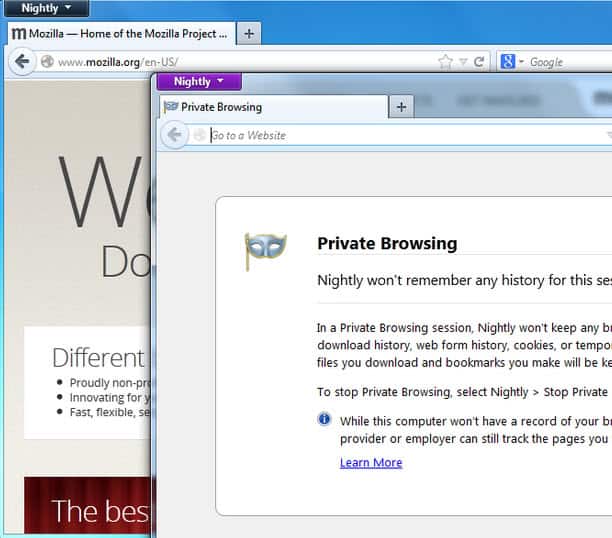Firefox’s current private browsing implementation features an all or nothing approach. The web browser is either in private browsing mode, which means all windows and tabs, or it is not, which again means that all windows and tabs are not.
The only option that you have right now to display normal windows and private browsing windows of the Firefox browser side by side is to use different user profiles for that. The Private Browsing Window add-on for the browser improves the process a bit but it is still not ideal, especially if you look at Google Chrome’s or Opera’s implementation of the private browsing mode. Opera supports for instance private tabs that you can open next to regular tabs in the browser.
Mozilla has been working on per-window private browsing for some time now, and first builds featuring it have now been released. Note that these builds are test versions only designed for the purpose of testing the per-window private browsing mode. They are not related to Firefox’s release channels.
You can launch a new private browsing window in the browser like usual. Either use the shortcut Ctrl-Shift-P or click on Firefox > New Tab > New Private Window. A new private browsing window will now be spawned on the desktop without affecting the windows and tabs that are already open in normal mode. If you run the command on current versions of the browser, you will receive a notification that the existing browser windows and tabs need to be closed before the private browsing window can be launched.
The experimental builds are available for all supported desktop operating systems. The developers note that some features are not working yet, and that there are issues that need to be sorted out. This includes the download manager UI which is not connected yet to the new private browsing system, that the new social UI is enabled for private windows, and that the geolocation token is not correctly separated between private and non-private windows.
It is not clear yet when the per-window private browsing feature will be integrated into the release builds of the Firefox web browser. Some bugs and issues need to be sorted out before that happens, but the first big step has been made. You can follow the progress of the development here. (via Sören)